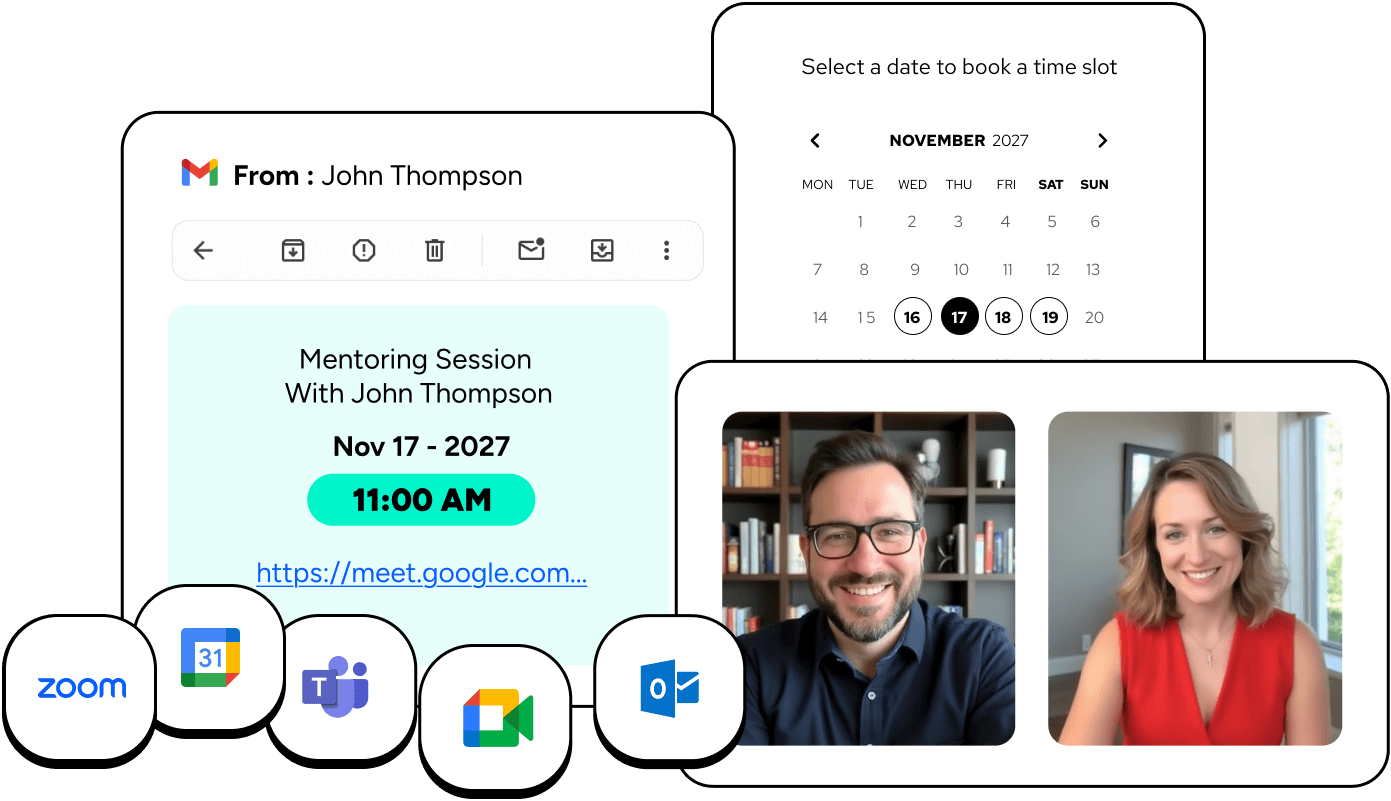Multi-Platform Integration
Manage Zoom, Google Calendar, Microsoft Teams, and Outlook Calendar all from a single screen.
Automatic Meeting Creation
Generate Zoom, Google Meet, or Microsoft Teams meeting links instantly and automatically add them to your selected calendars.
Availability Check
View available time slots across all your calendars on a single screen for perfect timing.
Security and Data Protection
Protect your account information and data with current security standards such as OAuth 2.0 and TLS/HTTPS.
How It Works
Connect Integrations
Connect your Zoom, Google Calendar, Outlook Calendar, and Microsoft Teams accounts with a few clicks from the "Integrations" page.
Create Meetings
Go to the "Meetings" page and select a date and time. When you choose Zoom, Google Meet, or Teams as the location, a link is automatically generated.
Calendar Synchronization
Your meeting details are automatically added to your connected calendars (Google Calendar or Outlook Calendar). View all your meetings from a single panel.
Secure Management
All credentials, Client IDs, and Client Secrets are securely stored. Your meeting and calendar data are always protected.